How to open an edit Window:
Note: Make sure you have a Java bin.
1. cd\
2. cd Program Files
3. cd java
4. dir
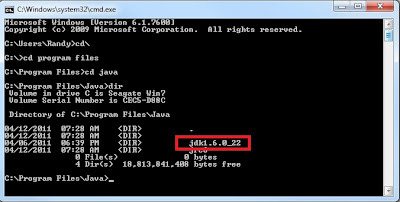
Look for the jdk as shown above then follow the next step
5. cd jdk1.6.0_22
6. cd bin
7. edit filename.java
You'd be directed to edit window.
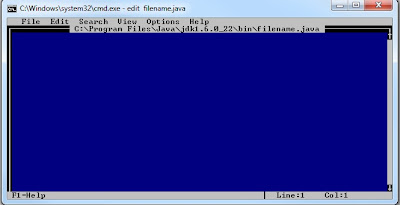
How to run
1. Alt F-S
2. Alt F-X
3. javac filename.java
4. java filename
How to edit
1. edit filename.java
as discussed in AMA East Rizal Campus, Philippines
 Subscribe
Subscribe
0 comments:
Post a Comment